- Help Center
- Tutorials: Advisors
- Managing Invitations
How do I invite a business to join the platform?
Inviting A Business
[Tutorial Video] Invite a Business
Inviting A Business
Click the Add Business button to the top right hand of the platform.
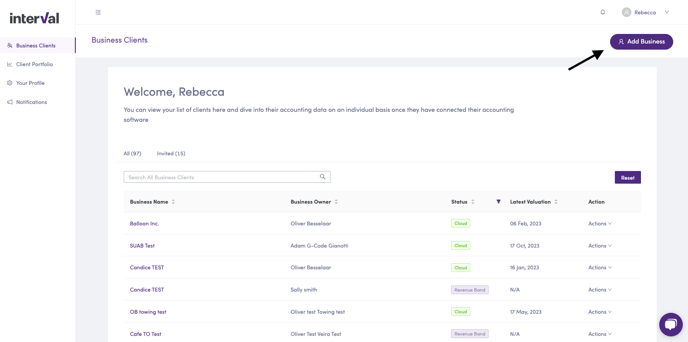
Under the Add Business section, click on the Invite Business button.

Enter the email address of the business owner where the invitation should be sent and click Send Invite.

The business owner will immediately receive an email from invitations@inter-val.ai with a secure link to create their account and begin the onboarding process.